Dropover 4.8: Instant Actions, Shelf Settings and macOS Ventura support
Introducing Instant Actions
Instant Actions allows you to perform actions, such as AirDrop, without first dropping your files onto the shelf. It works by hovering with your dragged content over the Instant Actions button, which appears on empty shelves. While dragging, simply drop your files onto an action to invoke it.

Customize Instant Actions
The shelf has space for 4 Instant Actions, which can be customized in the new Instant Actions preference tab in Dropover's preferences. To change the default actions, simply click on the action you would like to replace and select a new action from the popover. Instant Actions can also be fully disabled from the preference screen.
Learn more about Instant Actions →
Shelf Settings
With the recently introduced color labels, Dropover make it easier to distinguish shelves from each other. This version builds on top of that with the introduction of Shelf Settings.
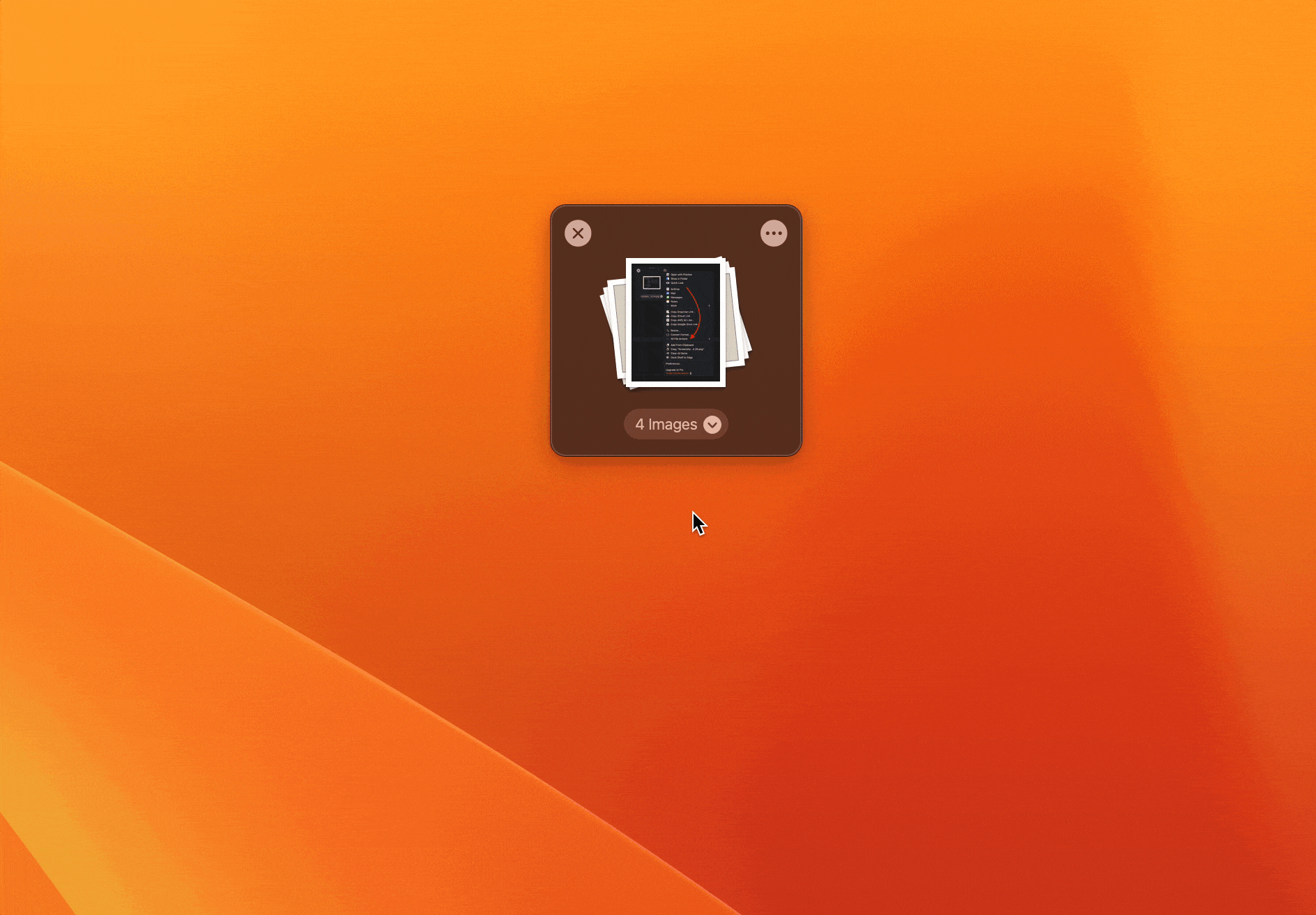
With Shelf Settings, you can now customise individual shelves by assigning a specific colour, or giving it a custom name. The settings can be accessed from the shelf content listing popover (look for the settings gear icon).
Dropover remembers your shelf setting, so when you restore a previously closed shelf, the colour and the name will be restored as well.
Other changes in this version:
- This version adds full support for the latest macOS version
- Added option to remove individual uploads in "Recent Uploads" menu item
- Improved icons for cloud services
- Shelf action menu can now be directly invoked on click (without releasing left mouse button). This allows for quicker navigation in the action menus
- Fixed an issue where the app was not correctly localised for Chinese users
- Improved handling of images when dragged from Firefox