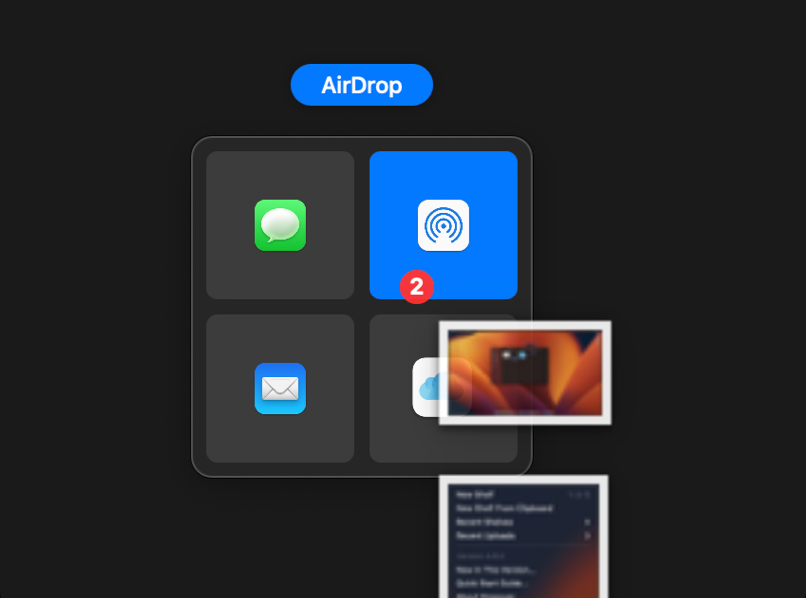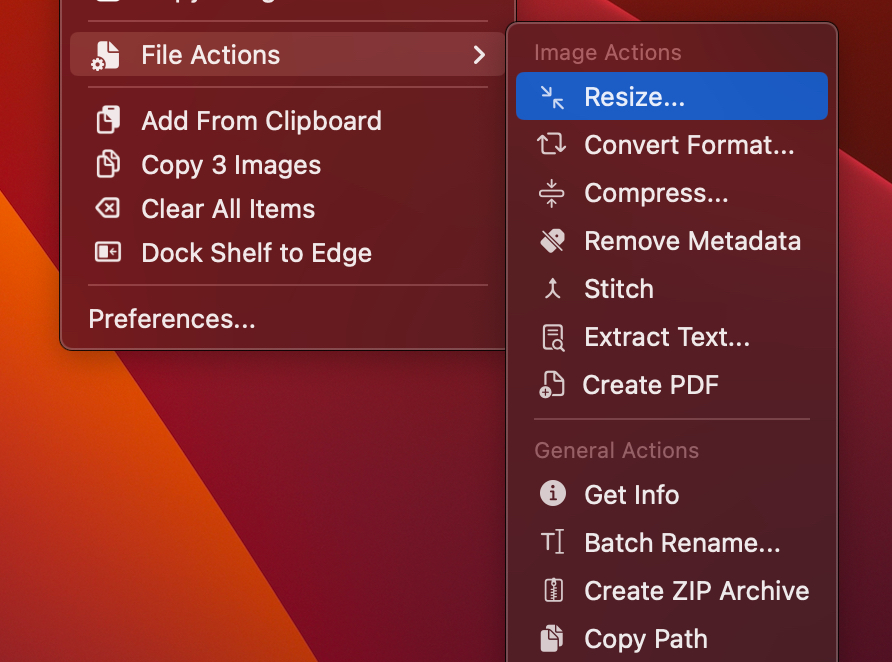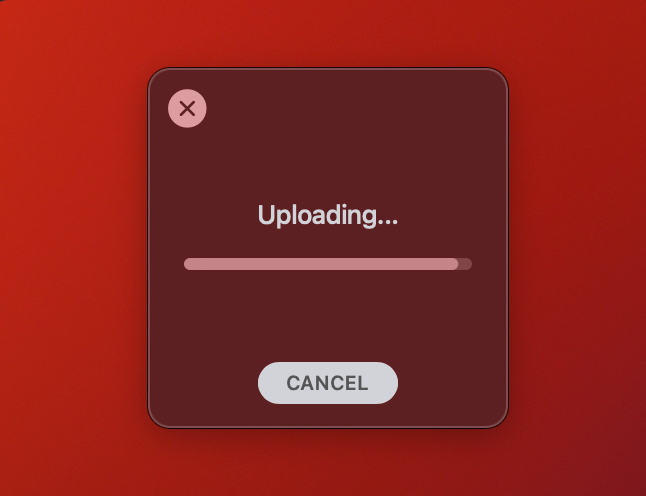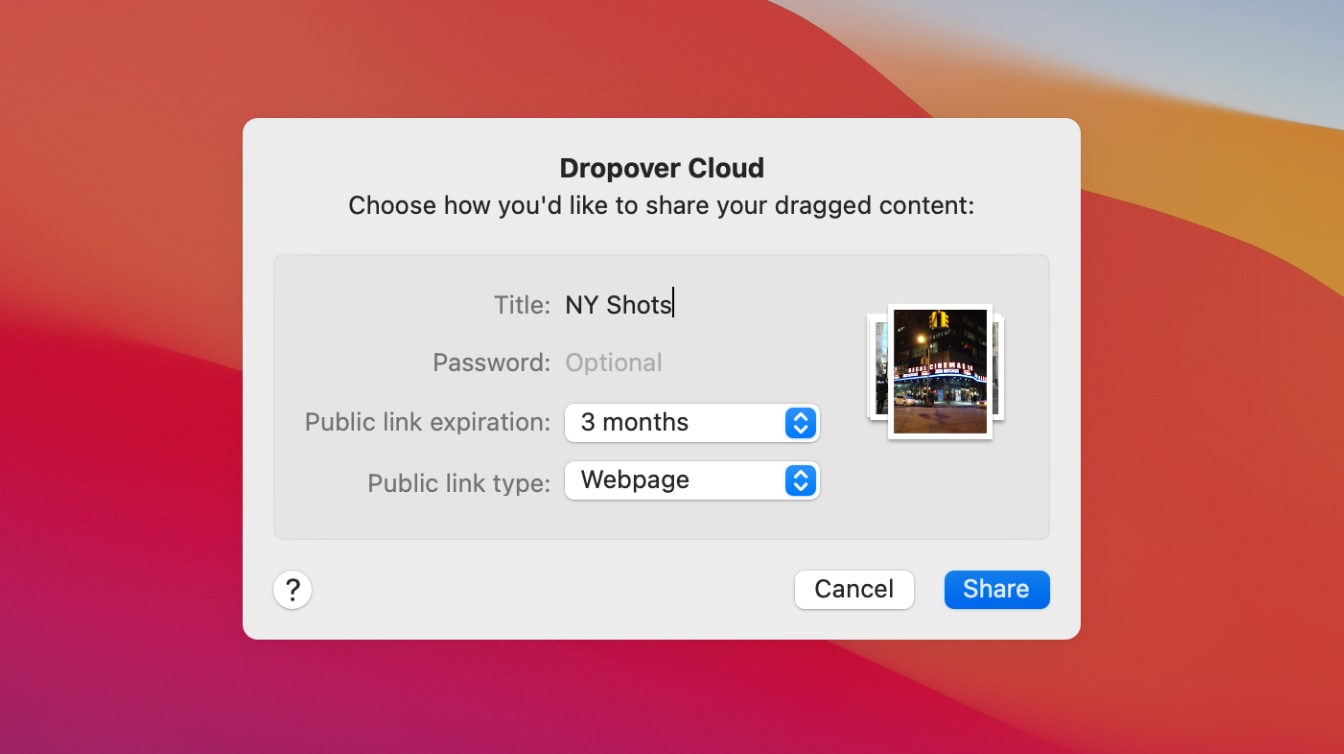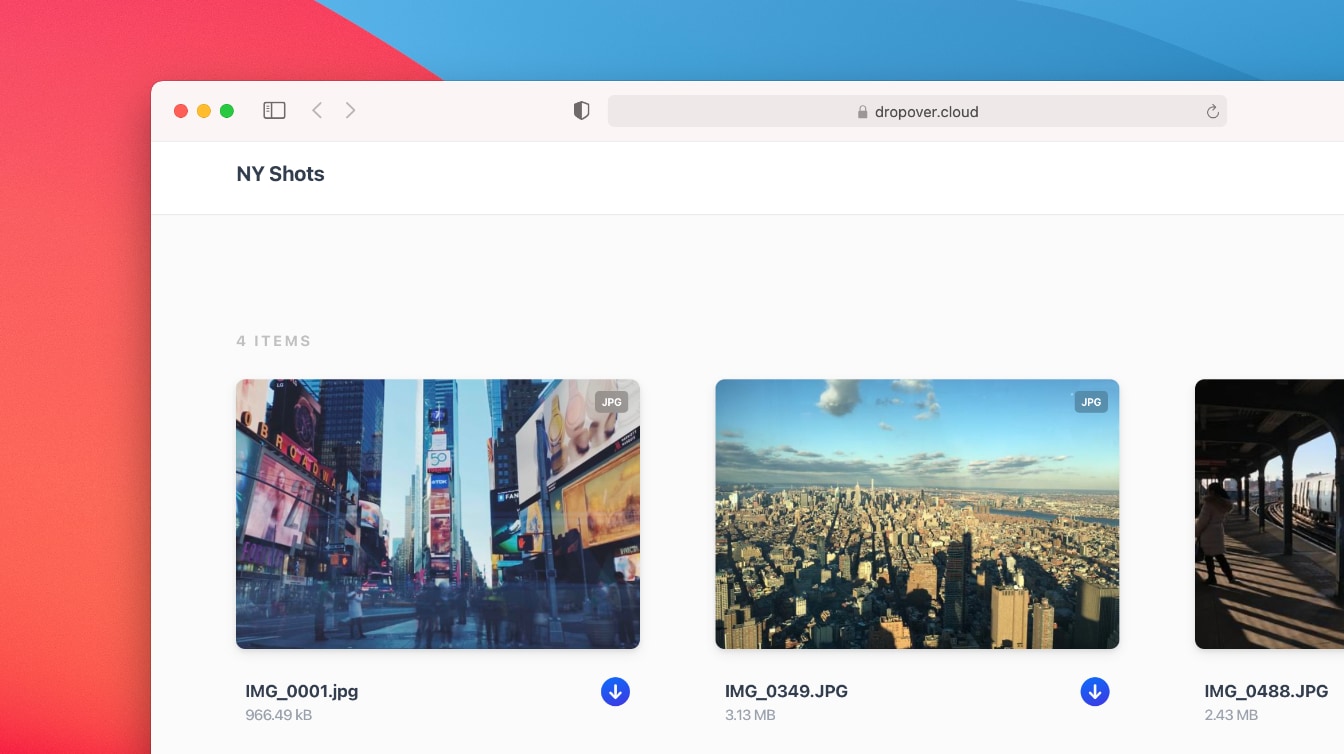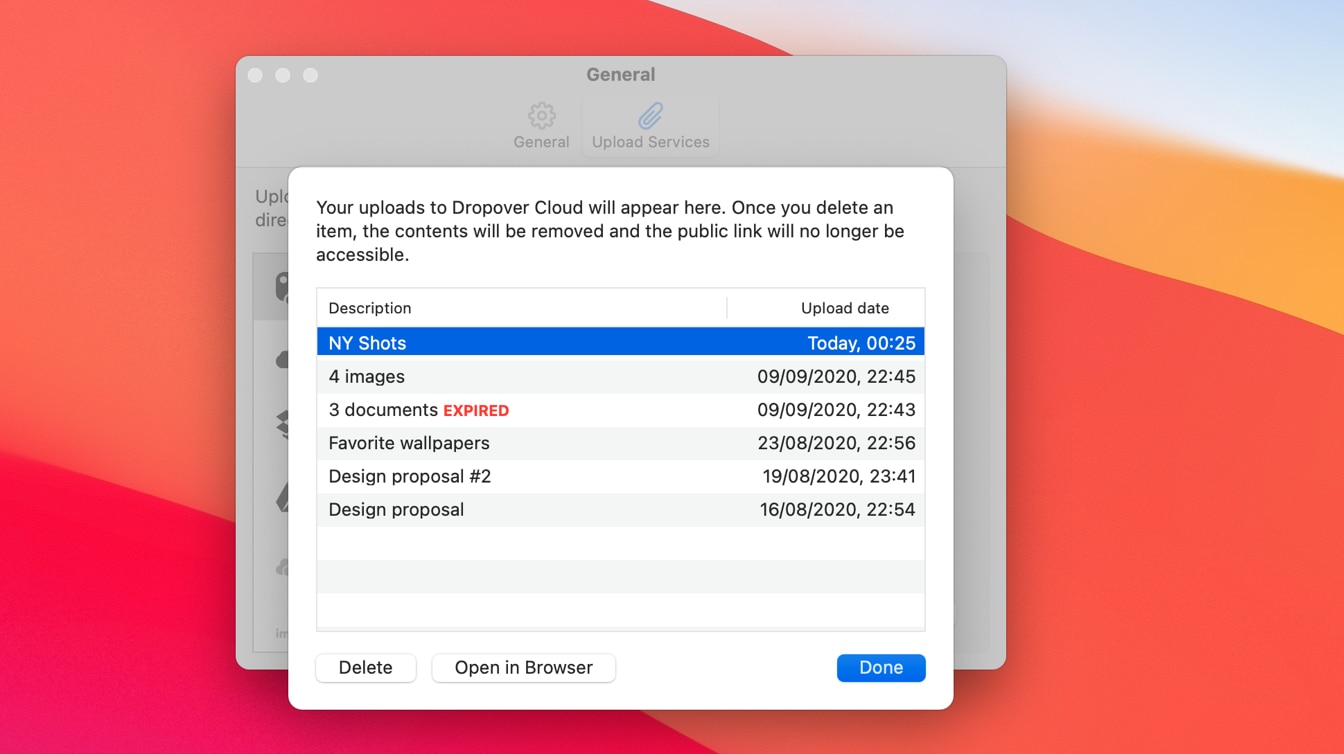Shake. Drag. Drop.
Using Dropover couldn't be simpler: Just shake your cursor and drop whatever you are dragging onto the shelf. Then simply navigate stress-free to your destination and move all items at once when read
Whether you are a photographer who works with images or just a casual macOS user, Dropover is designed to be used by anyone and will become second nature in your workflow.
Minimalistic & intuitive UI
With its simple but intuitive UI, the shelf immediately feels familiar for macOS users, like it's part of the OS.
It appears when and where you need it and doesn't get in your way.
Works with any content
Manage your files
Create as many shelves as your workflow requires, or append content to existing shelves to gather files from various locations. Within each shelf, you can list, inspect or select individual files and perform actions with them.
Customize shelves
Assign a color to the shelf, or a custom name, to make it easier to distinguish from other shelves.
Instant Actions
Instant Actions appear when you drag files over an empty shelf. Just drop the files onto an action to directly invoke it.