Instant Actions
Instant Actions allow you to instantly perform operations on the dragged content, without dropping the content first onto the shelf.
While dragging content, simply hover over the Instant Action button in the empty shelf and drop the files onto the action which you want to invoke (e.g. AirDrop or Messages).
 Instant Actions appear when you hover over the Instant Action button in the shelf.
Instant Actions appear when you hover over the Instant Action button in the shelf.
Customizing Instant Actions
By default, the shelf shows 4 actions: AirDrop, Messages, Mail, and Create Dropover Link. You can customize up to 9 different actions in Settings.
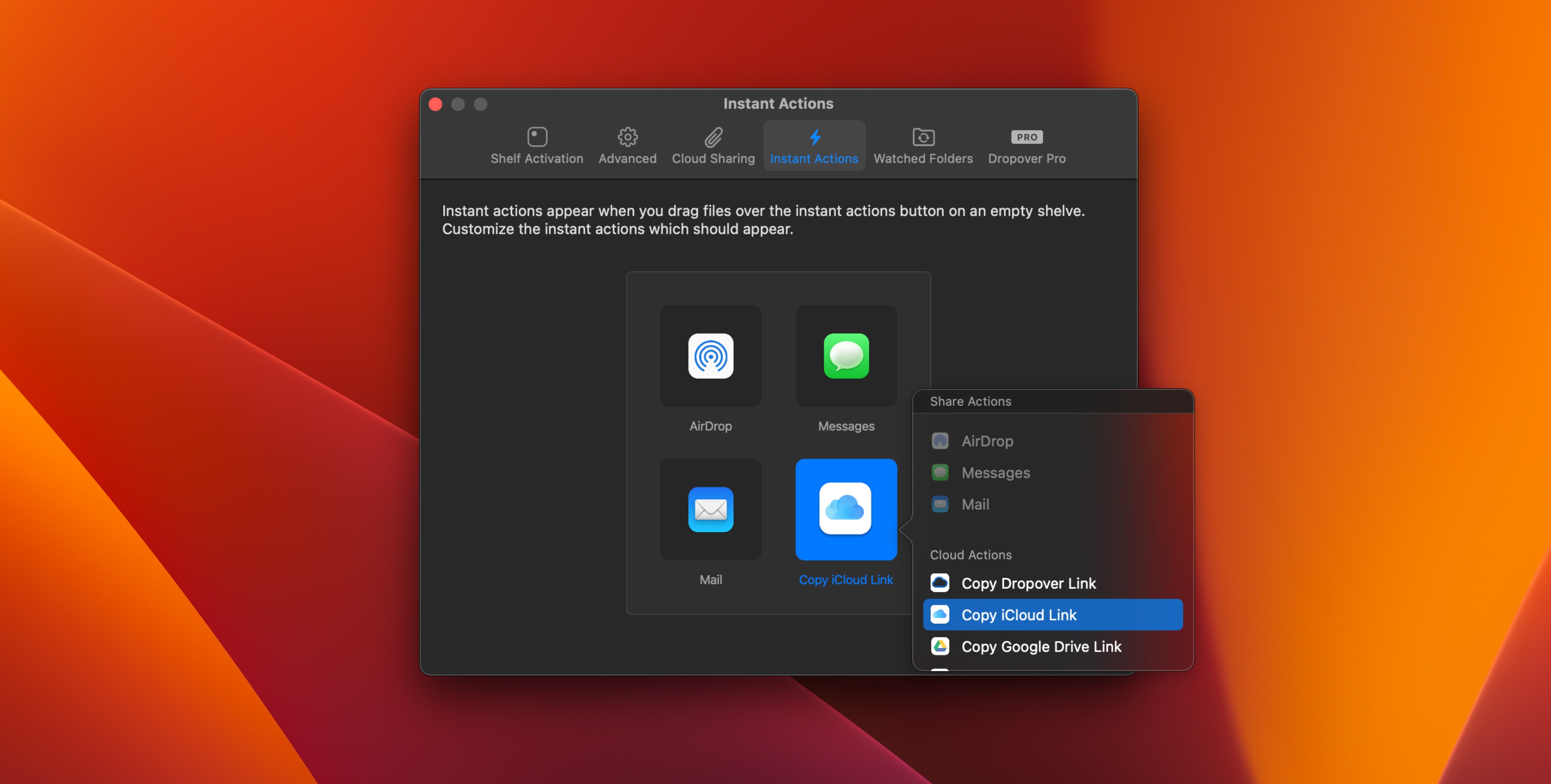
- Add a new action. Click “Add New…” at the bottom and select the desired action.
- Delete an action. If you have more than 4 actions, hover over an action and click “Delete” to remove it.
- Re-ordering actions. Drag the action using the drag indicator to rearrange the order.
- Assign a custom icon. For supported actions, click the icon (highlighted in blue) to customize its symbol and background color.
Note: Only file actions allow their icon to be customized. Other actions, such as default share actions or cloud upload actions cannot be customized.
Available Instant Actions
Share Actions
Built-in system share actions.
- AirDrop
- Messages
- Shortcuts
Cloud Actions
Uploads to the dragged content to the cloud service and copies the link to clipboard. Only configured cloud services will appear.
- Copy Dropover Cloud Link
- Copy iCloud Link
- Copy Dropbox Link
- Copy Google Drive Link
- Copy Microsoft OneDrive Link
- Copy AWS S3 Link
- Copy Imgur Link (only for images)
Image Actions
Performs image specific operations on the dragged content. These actions require the dragged content to exclusively contain image files.
- Resize
- Convert Format
- Compress
- Remove Metadata
- Stitch (requires at least two images)
- Extract Text
- Create PDF
Text Actions
Performs text specific operations on the dragged content. These actions require the dragged content to contain at least 1 text file
- Copy Text Content
General Actions
Actions that can be invoked with any kind of content.
- Create ZIP Archive
- Copy to
- Move to
- Rename
- Copy Path
- Move to Trash
Other Actions
- Custom Actions (user defined)
- Custom Scripts (used defined)
Last updated: Feb 27 2025