Dropover 5: A Fresh Look, Same Great Functionality
New App Icon
This update introduces a refreshed app icon that aligns with the modern macOS design language while maintaining its recognizable identity. The previous icon served its purpose well but was due for an update. The updated icon blends better with the macOS interface, offering a fresh yet familiar look.
![]()
Redesigned Settings
The settings screen has been completely redesigned for better organization and usability. As Dropover gained more features, the previous structure became cluttered and difficult to navigate. The new design offers a clearer layout with dedicated sections for core functionalities like shelf activation, as well as advanced customization options.
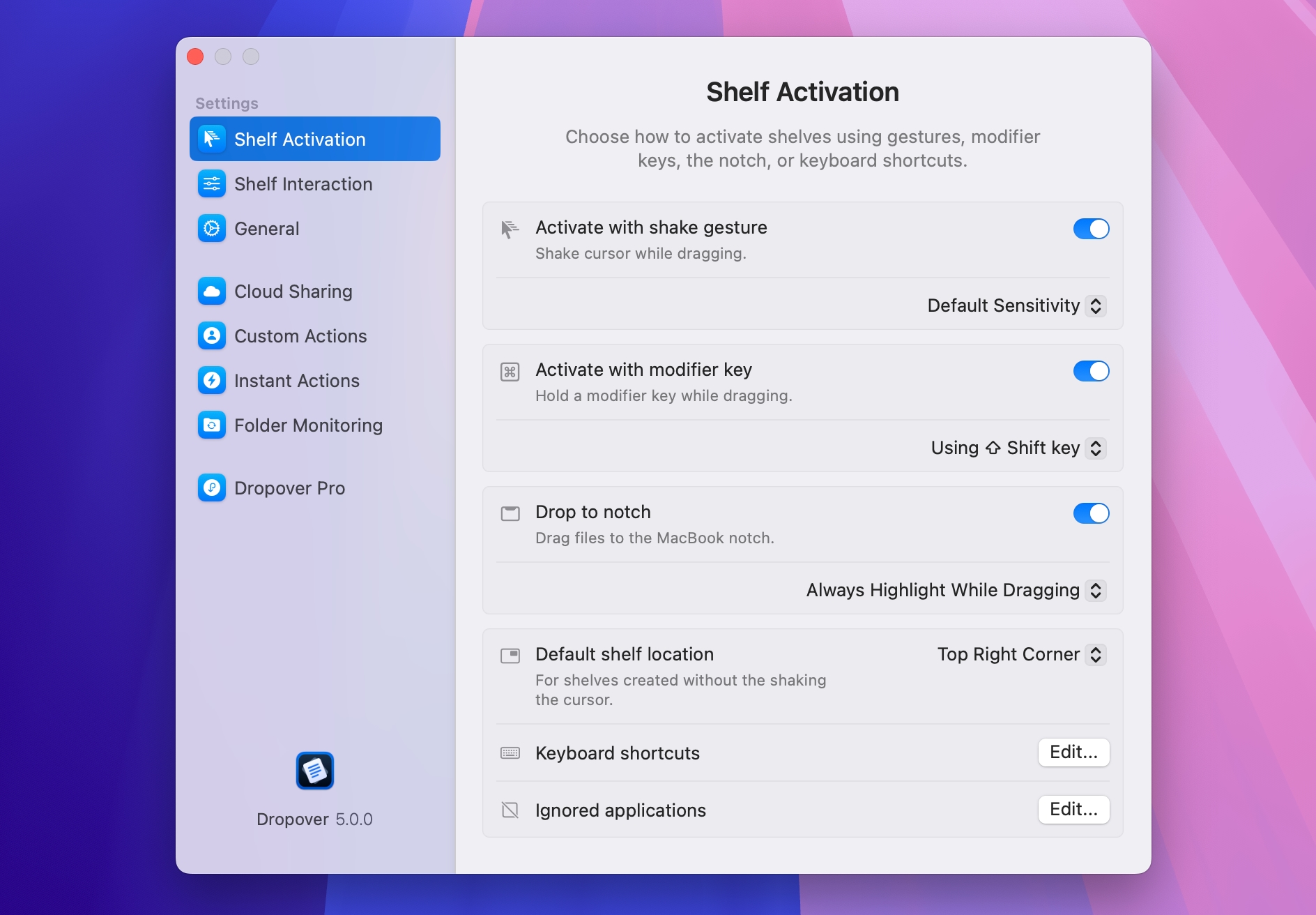 A cleaner, more organized settings screen with dedicated sections for
easier navigation.
A cleaner, more organized settings screen with dedicated sections for
easier navigation.
All sub-settings have also been reorganized for improved clarity and flexibility. This redesign enhances navigation for both new and existing users while paving the way for future updates.
UI Enhancements
Beyond the settings screen, Dropover 5 introduces UI improvements throughout the app. File action modals, like those for resizing images or stitching PDFs, have been modernized to better align with macOS and other app features. Now rewritten in SwiftUI, these modals are easier to maintain and update.
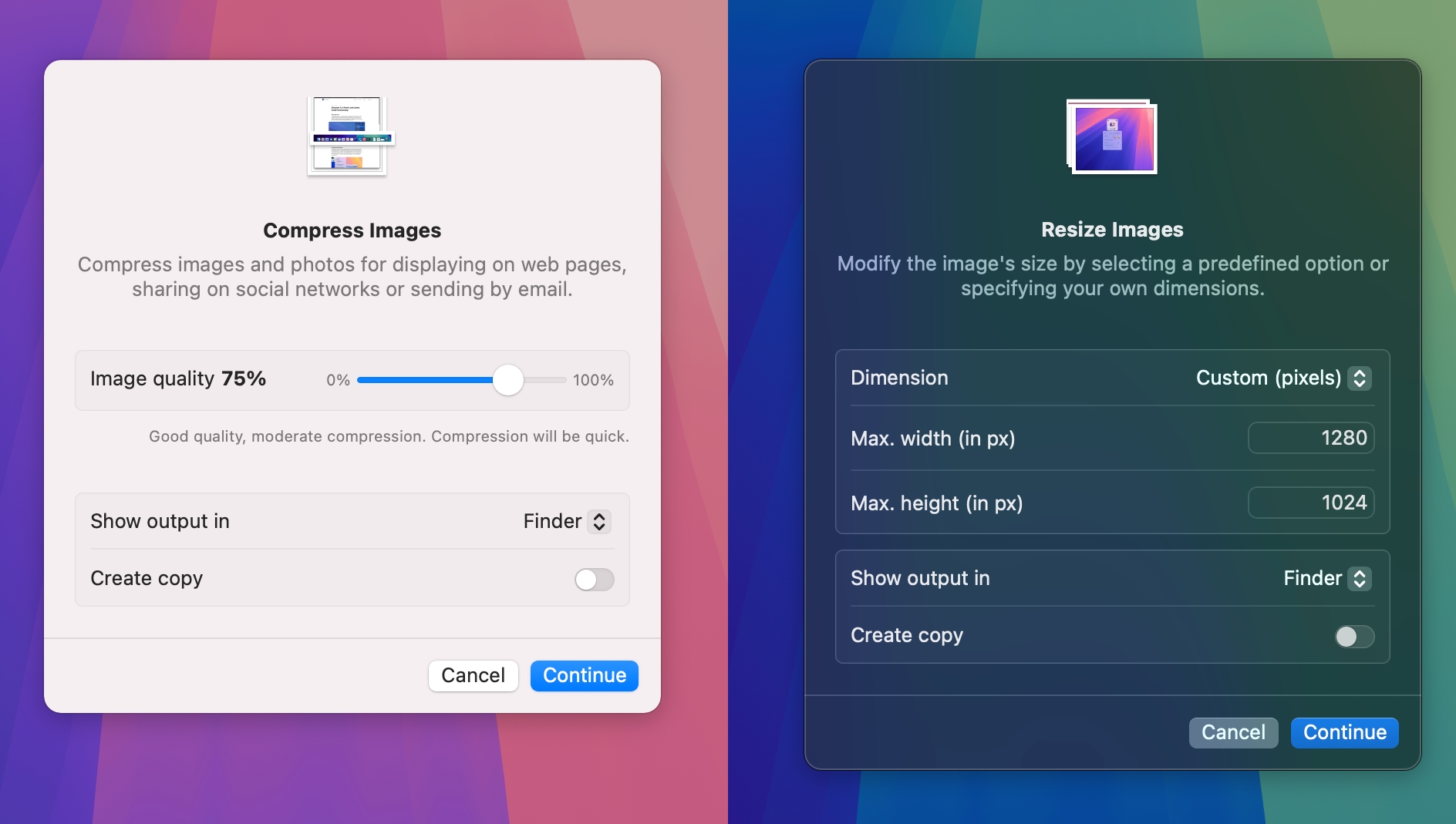 Modernized file action modals with a cleaner design and improved
layout.
Modernized file action modals with a cleaner design and improved
layout.
Additional refinements enhance the shelf customization popover, About screen, Quick Start guide, menu bar icon and shelf states—including animations for the empty shelf and improved states for uploads and errors. The shelf action menu has also been improved, with actions now configurable to appear directly in the main menu instead of a submenu. Copy and icons have been updated for better clarity and consistency.
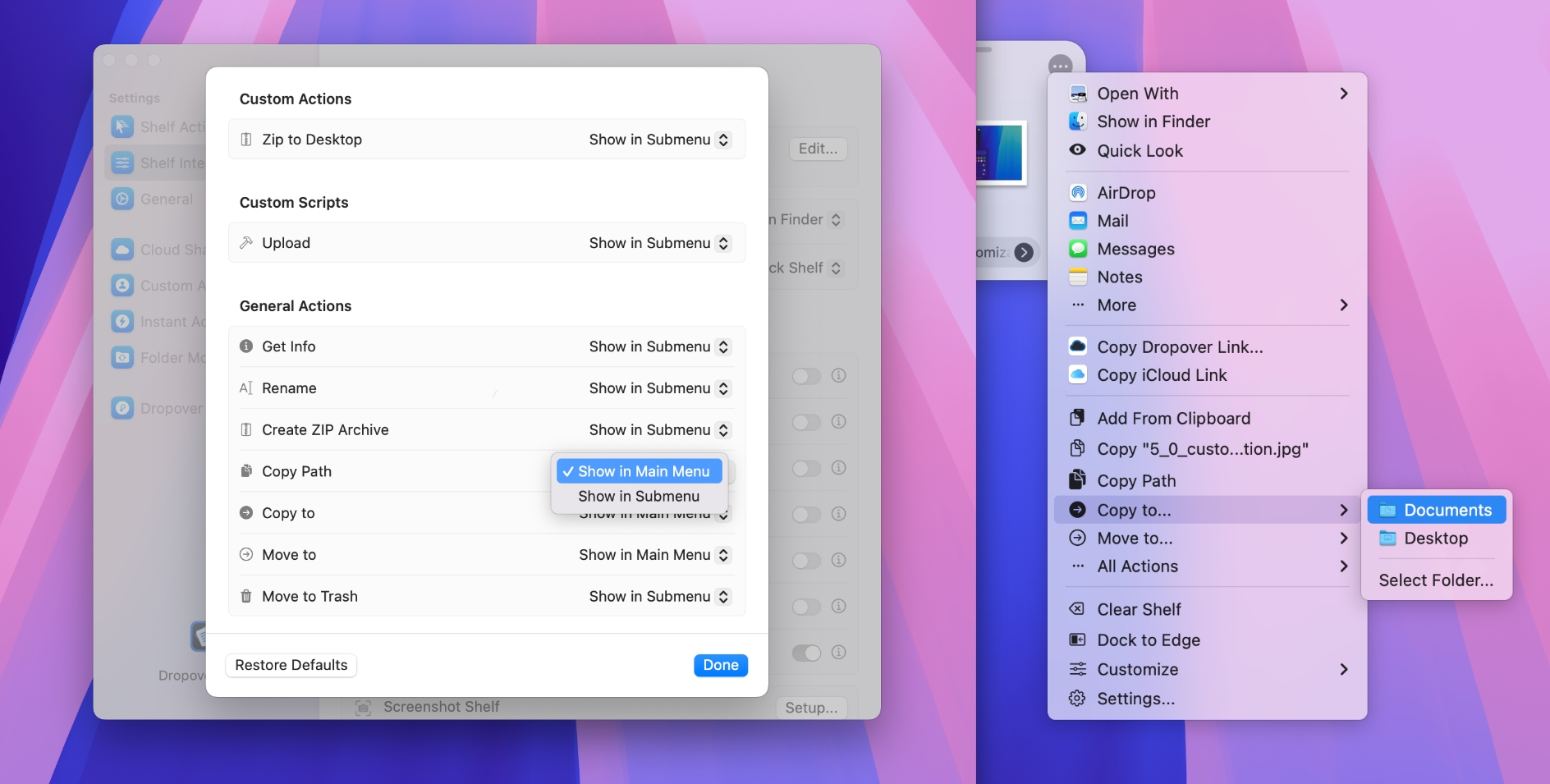 File actions, custom actions & custom scripts can now be configured in
Settings to appear directly in the main menu.
File actions, custom actions & custom scripts can now be configured in
Settings to appear directly in the main menu.
Other Improvements & Fixes
Additional refinements include improvements to Instant Actions, which now support reordering and allow custom icons and colors for file actions. Folder Observation (previously known as Watched Folders) now supports advanced rule operators like “and” and “or” for more precise file filtering. The update also includes various bug fixes and performance enhancements.
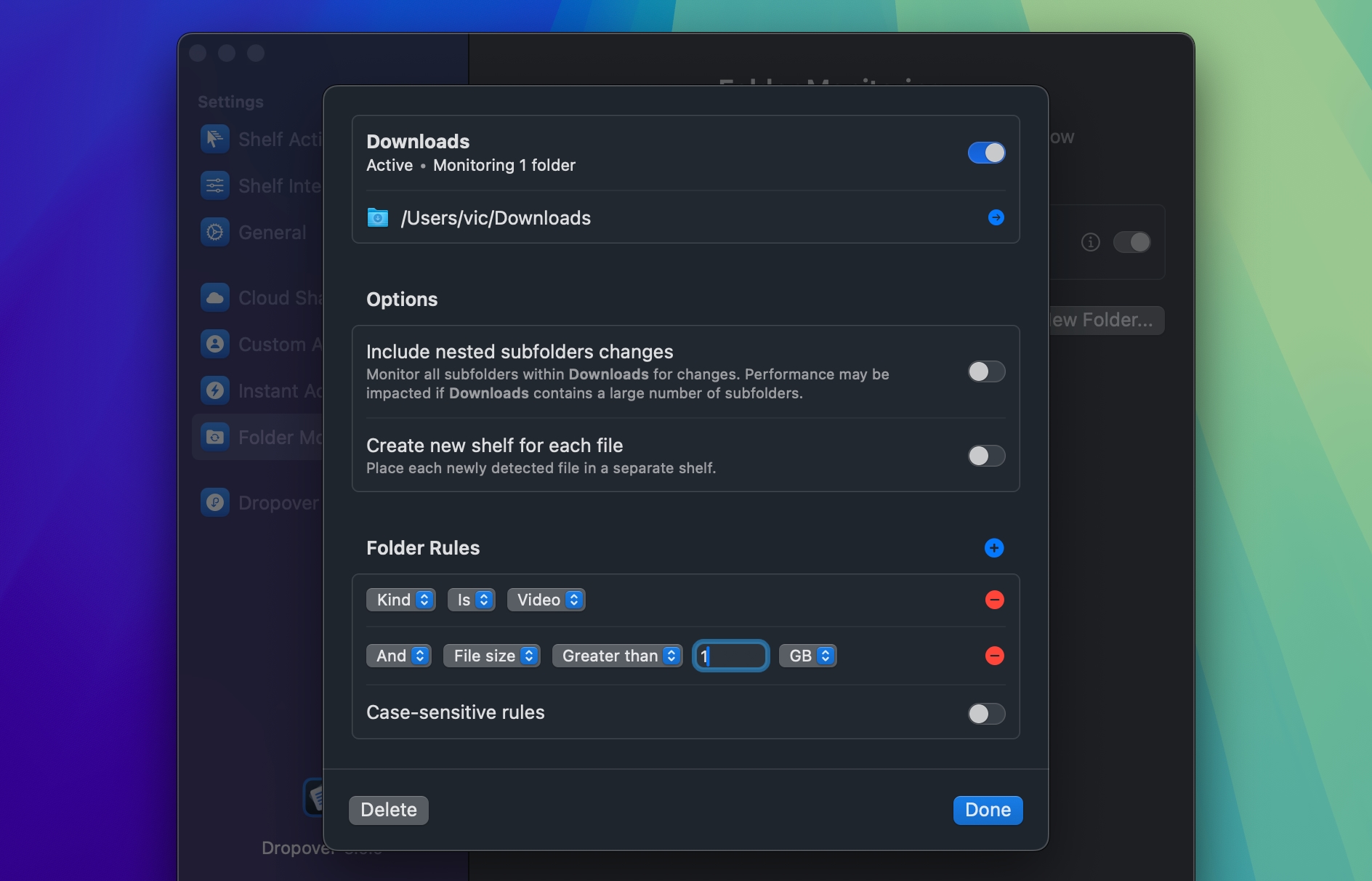 Dropover now supports advanced rule operators like "and" and "or" in Folder
Observation.
Dropover now supports advanced rule operators like "and" and "or" in Folder
Observation.
Complete changelog
New
- New app icon.
- Redesigned settings screen to improve organization and usability, including sub-settings.
- Improved UI for file actions modals.
- Redesigned shelf customization popover.
- Added “AND” & “OR” operators for rules in Folder Observation.
- Added the ability to assign custom icons to Instant Actions (excluding system actions).
- Added ability to customize which actions appear in the main menu or a submenu.
- Refined the menu bar icon appearance and added options for alternative icons.
- New about screen.
Enhancements & Fixes
- Improved Quick Start guide.
- Dropover now supports HEIC format conversion and compression.
- Added sorting functionality for Instant Actions.
- Enhanced the Instant Action trigger logic to reduce accidental activations.
- Added an option to opt out of Dropover Online features, including backend communication and crash reporting.
- Added an option to disable iCloud as an upload option.
- Dropover Cloud History now includes a filter function and an option to remove all expired items at once.
- Added support for custom apps in the ignored applications list.
- Added "Nearby Cursor" option for default shelf location.
- Added option to set a custom start value for the counter in custom rename format configuration.
- Added global hotkey to toggle dock or undocking all shelves.
- Custom Actions now support file renaming.
- Resolved an issue where shelves would not appear under the notch when dropping files.
- Fixed issue where cancelling drop onto the notch caused a new shelf to appear.
- Fixed an issue where the Settings window would not become active when shown and required a click to activate.
- Various improvements in copy and translations.
- Fixed issue where configured Instant Actions were not respected.
- Fixed an issue where restoring the last window did not correctly reopen its content.
- Improved error handling for the Screenshot Window when it conflicts with Folder Observation.
- Fixed an issue where Dropover could mistakenly open a shelf on launch.
- Fixed an issue where clicking the Dropover icon with no shelves open did not open the settings.