Dropover 4.13.0: Pinned Shelves, file metadata and under the hood improvements!
Pinned Shelves
Recent Shelves are an essential feature of Dropover, allowing you to reopen recently closed shelves. However, sometimes, when working on a specific topic or collecting a set of files, you'd like to frequently come back to that shelf.
This update introduces Pinned Shelves. Shelves that are pinned act as bookmarks and are positioned directly in the status bar menu for instant access, without navigating "Recent Shelves" submenus. Unlike recent shelves, Pinned Shelves stick around until explicitly removed or cleared, offering stability and quick retrieval of your most essential content.

Pinning a shelf can be done through the Action Menu ("Shelf Settings" → "Pin Shelf") or by going into the Shelf Settings popover and selecting "Pin Shelf." Pinned Shelves will display a pin icon. To unpin the shelf, simply select the pin icon or choose "Unpin Shelf" in the Action Menu or Shelf Settings popover.
File metadata in files viewer
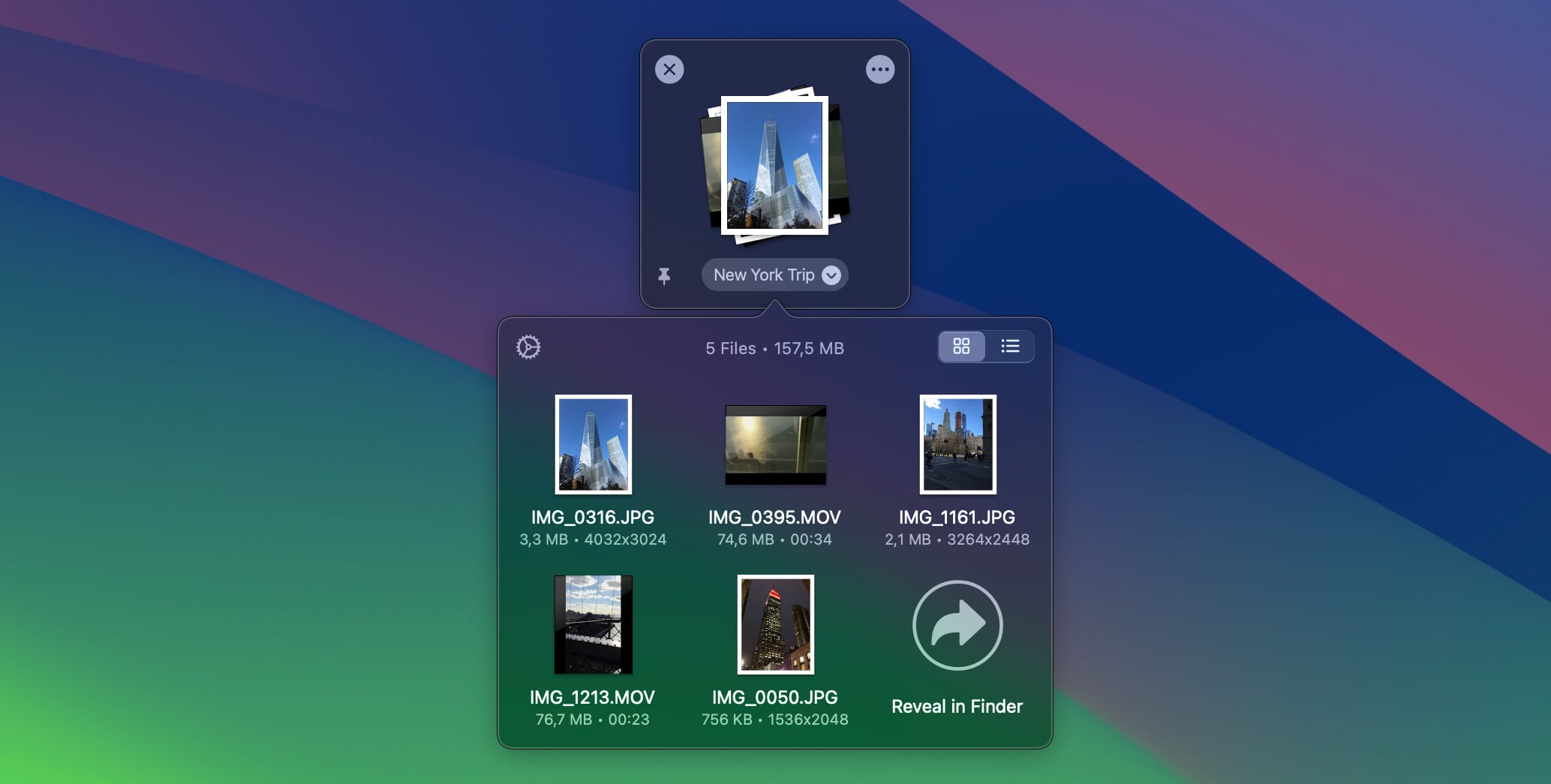
The files viewer popover empowers you to list, inspect, and select individual files, with a new addition to your toolkit.
Now, alongside filenames, thumbnails, and file sizes, the popover displays relevant metadata. Images showcase resolution, videos reveal duration, audio files display length, and PDFs disclose the number of pages. You can now access comprehensive information at a glance, instantly. This should help you to quickly identify the files you want to manage.
Metadata is only available on systems running macOS 11 or higher.
Under the hood improvements
Dropover's internal file handling has undergone a rewrite, paving the way for upcoming features and delivering immediate benefits.
One key improvement is the consistent ordering of files. The visual stack in the shelf now maintains a consistent order, resolving issues where the last files appeared first or shared contents were in reverse order.
Another enhancement involves how Dropover keeps track of files. Previously, moving content from a shelf to a new location could result in loss of access. Now, even when moving shelf contents, the shelf remains in "Recent Shelves." Additionally, if a file within the shelf is deleted by another process, Dropover automatically removes the file from the shelf and provides feedback.
Complete changelog:
- Added ability to pin shelves. Pinned Shelves appear directly in the menu bar and will be pinned to the top in the "Recent Shelves" menu. And unlike other recent shelves, a Pinned Shelf will always be restorable until manually deleted.
- Added file metadata in the files viewer popover. In addition to the filename and the file size, some files now include additional information (such as image resolution for videos, video/audio length for audiovisual files, nr. of pages for PDFs).
- Minor readability improvements in the menu bar
- Added the ability to give ZIP archives a custom name. This also applies to Custom Actions that use the ZIP action.
- Files that are deleted by a different process will now be automatically removed from the shelf
- Shelf thumbnails (shown in the menu bar, widget, or when sharing content) now respect the order of the files in the shelf
- Restored shelves now respect the order of the files as in the initial shelf
- Dropover can now restore shelves of which the content has moved to a different location (previously, these shelves would no longer appear as a recent shelf)
- The order of the files inside the files viewer popover now matches the visual order of the stack in the shelf (file on top visible now appears as the first file in the list/grid)
- Improved files listing popover performance
- Fixed an issue where the share extension would open Dropover's preference window
- Added missing Chinese translations for shelf settings modal
- Fixed an issue where invoking an Instant Action with multiple files could result in the Instant Action only being performed with 1 file
- Fixed an issue where the expiration date option for Dropover Cloud uploads with a direct link was disabled
- Resolved an issue in which generating a ZIP archive for files sharing the same name would include only one file