What's New in Dropover 4.10
Dropover 4.10.0 is mainly focused on improvements and introduces several changes that make working with files on your Mac easier and more efficient.
Choose how files are displayed in actions that generate output
One of the most significant changes in this update is the ability to customize how files are displayed in actions that generate output. This means that you can now choose how output files appear in actions that modify or generate new files, such as Compress Image or Create PDF. For those actions, you can now select whether to reveal the files in Finder, show it in the current shelf or show it in a new shelf.

Directly copy or move files to recent folders
"Copy to" and "Move to" actions, which are the most used actions, now provide menu items to directly select a recently used destination, making it easier than ever to quickly move or copy files to your preferred folders.
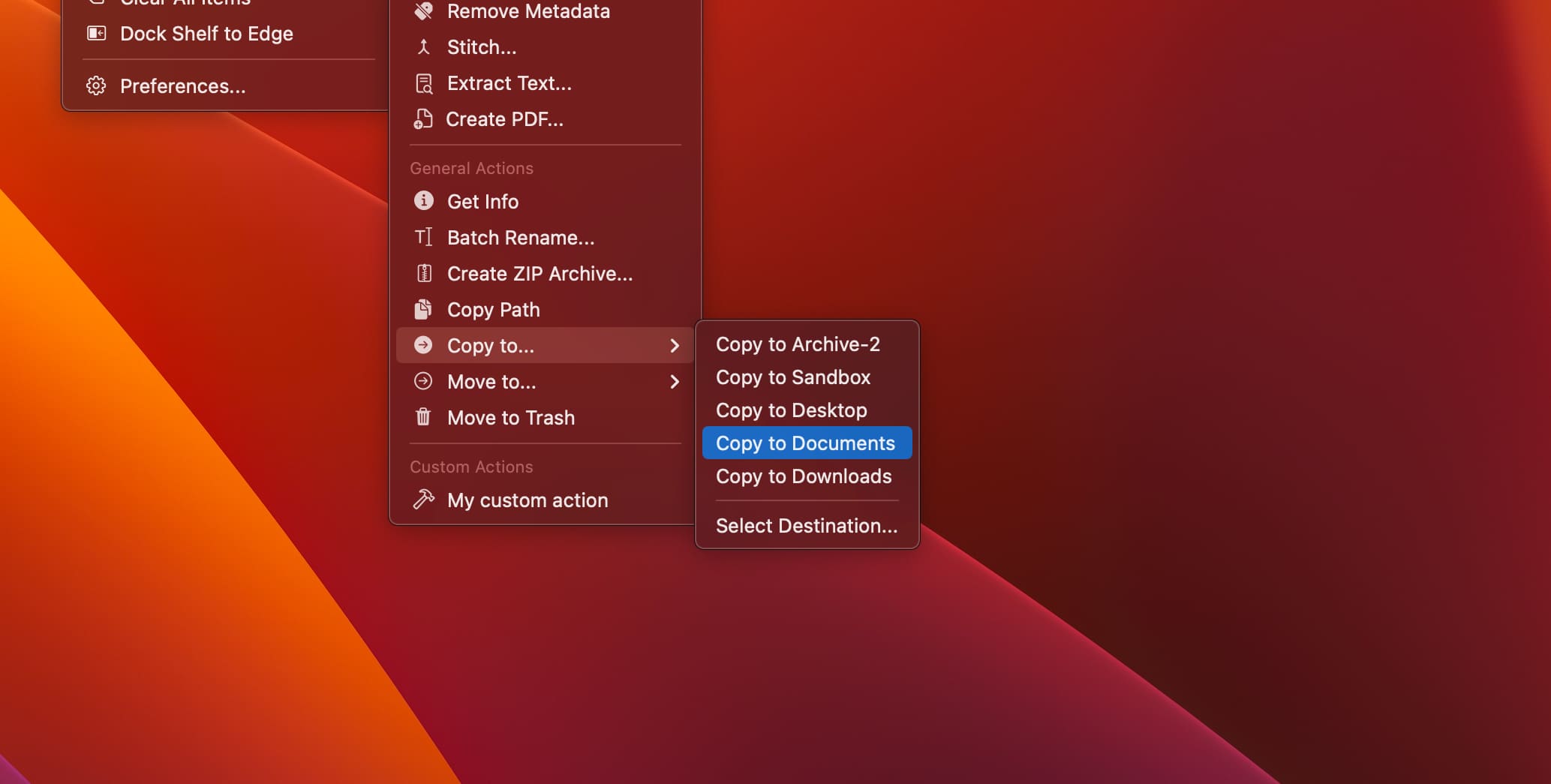
Snap shelf to position
Another newly added option is to snap shelves to position after dragging. When enabled, the shelve will snap into position after you have dragged it. To move without snapping, hold the Command key while dragging. This setting is off by default but can be enabled in the "Advanced" tab of Dropover's preferences.
Other improvements & fixes:
- Dragging files from one shelf to another is now possible
- When files are copied to destination, the shelf you originally copied a file from will no longer close automatically
- Fixed an issue where Instant Actions would not disappear when an empty file was dropped onto it
- Fixed an issue where the same keyboard shortcut in the menubar was displayed differently from the one in preferences
- Fixed an issue which caused the shelf to close after renaming a file
- Improved how errors are displayed when certain actions fail
- Addressed an issue where "Add to Shelf" Siri Shortcut would copy the file rather than directly referring to it