Using Imgur in Dropover
Quickly create shareable Imgur links for your dragged images.
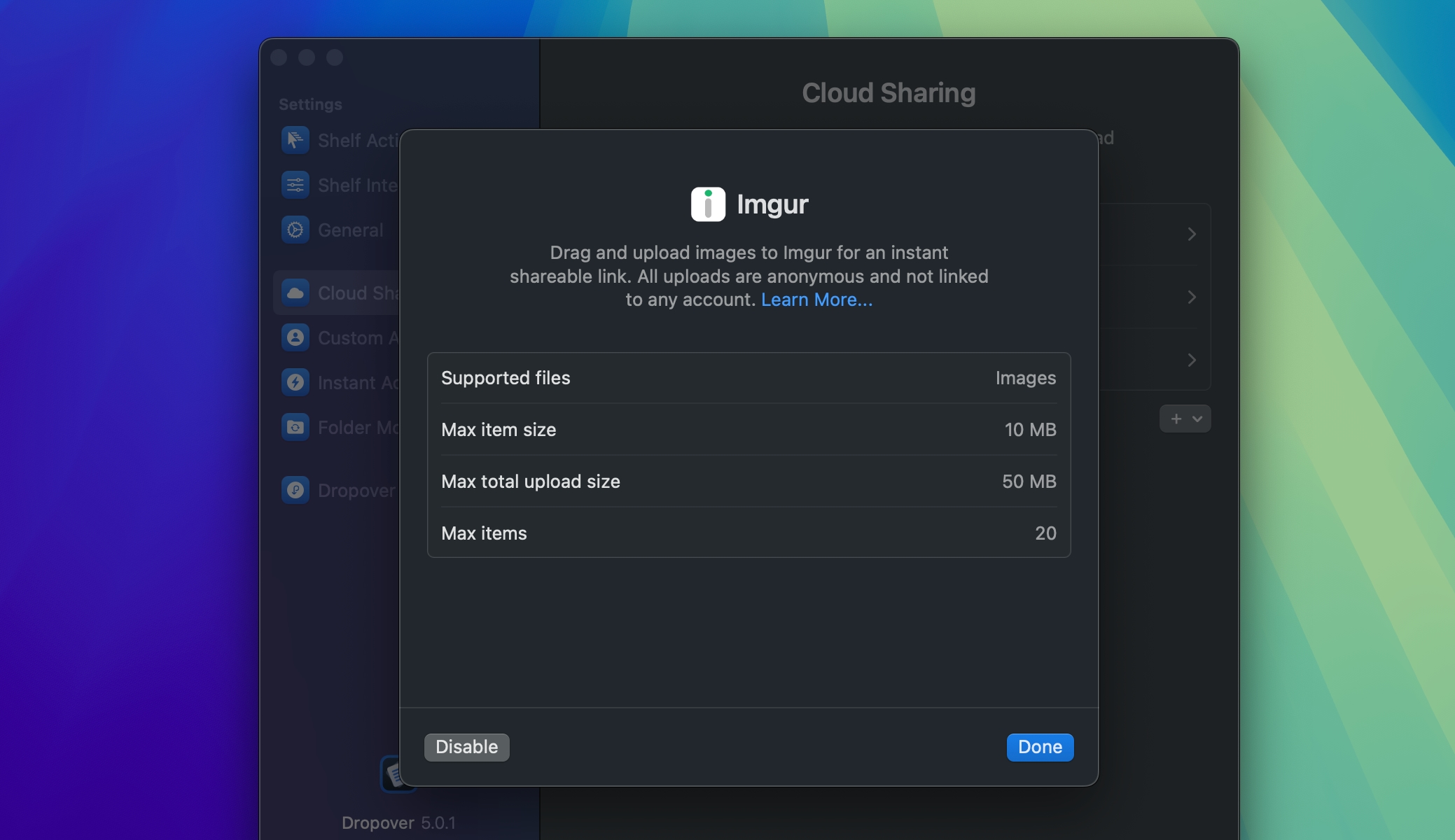
Imgur lets you quickly upload your images directly from Dropover. Uploads are completely anonymous and are not associated with any account.
Getting Started
Follow these steps to enable Imgur in Dropover:
- Open Dropover settings.
- Select “Cloud Sharing” in the sidebar.
- Click the “+” button and select “Imgur” from the dropdown menu.
- Click the “Imgur” button and follow the on-screen instructions.
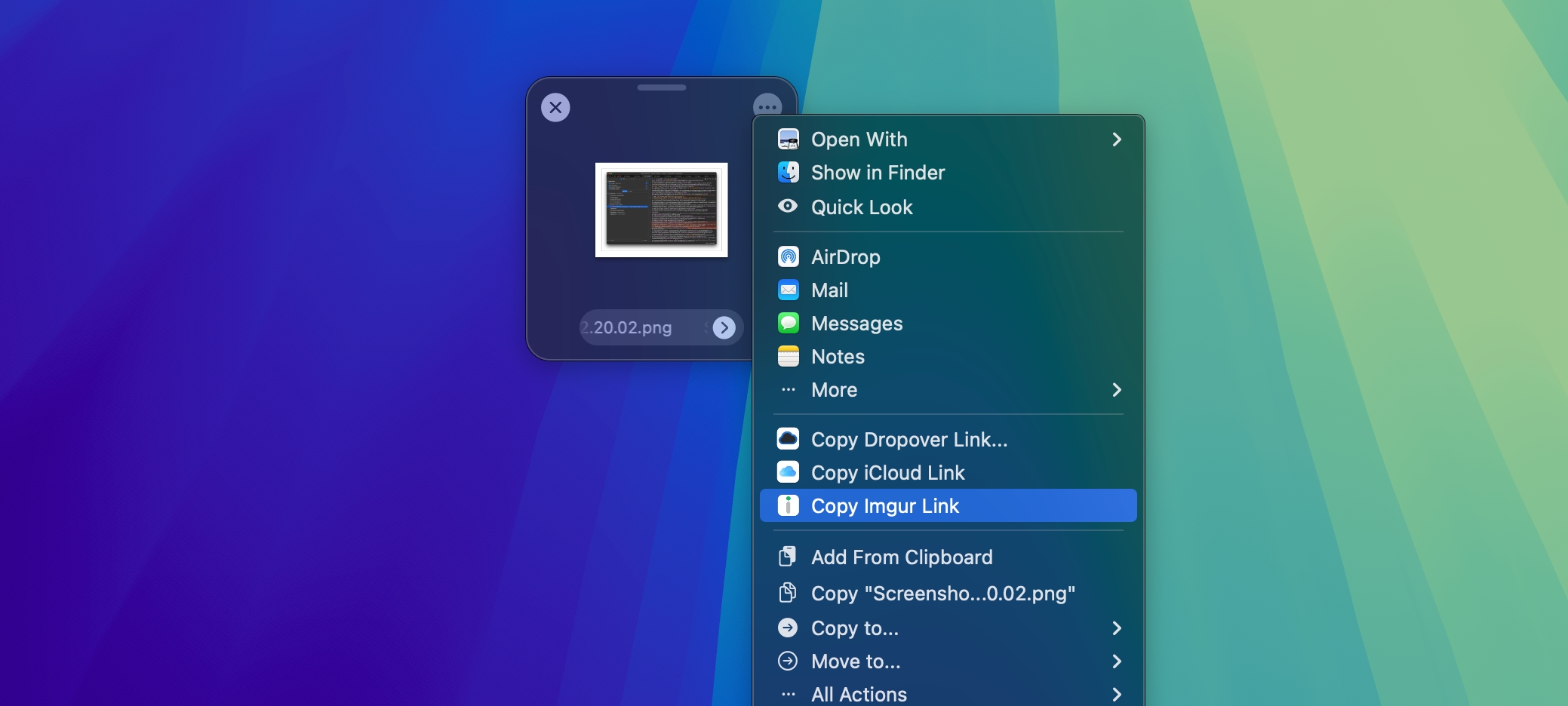
Once Imgur is enabled, you can upload dragged images and receive a public link. Simply click the ••• button in the shelf and select Copy Imgur Link.
Note: This option will only appear if the dragged content contains images exclusively.
Public Link
After your images are uploaded, the generated link is publicly accessible. If you upload a single image, you’ll receive a direct link to that image. If you upload multiple images, you’ll receive a link to an Imgur page displaying all the uploaded images.